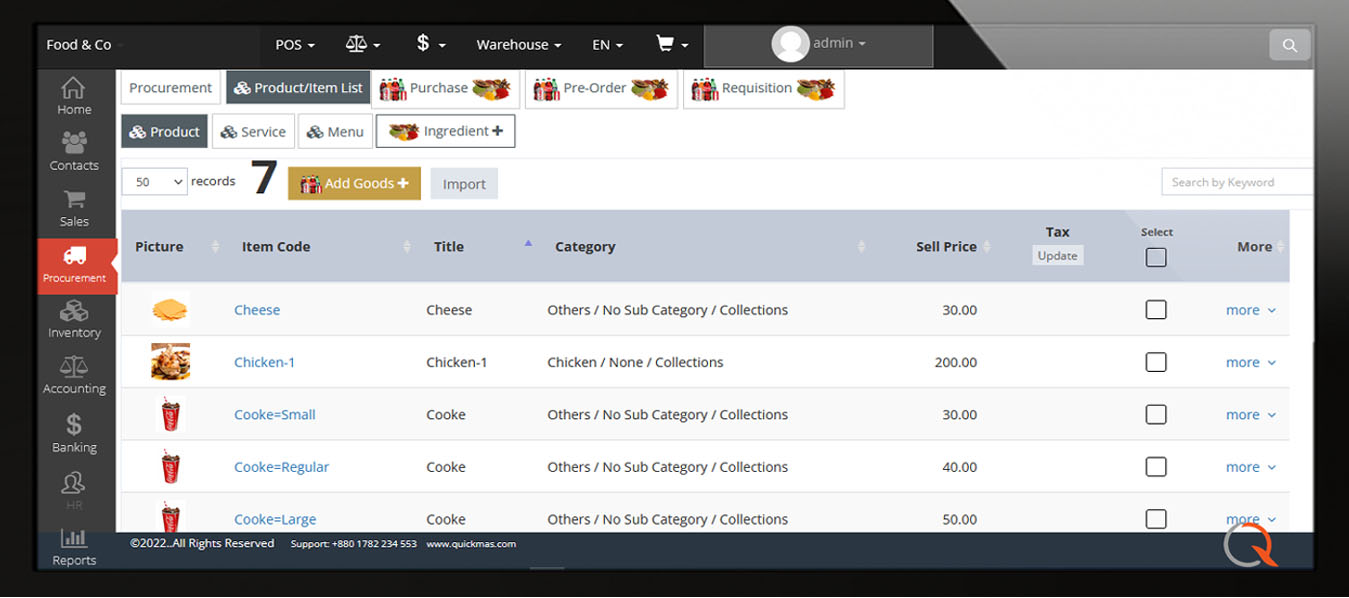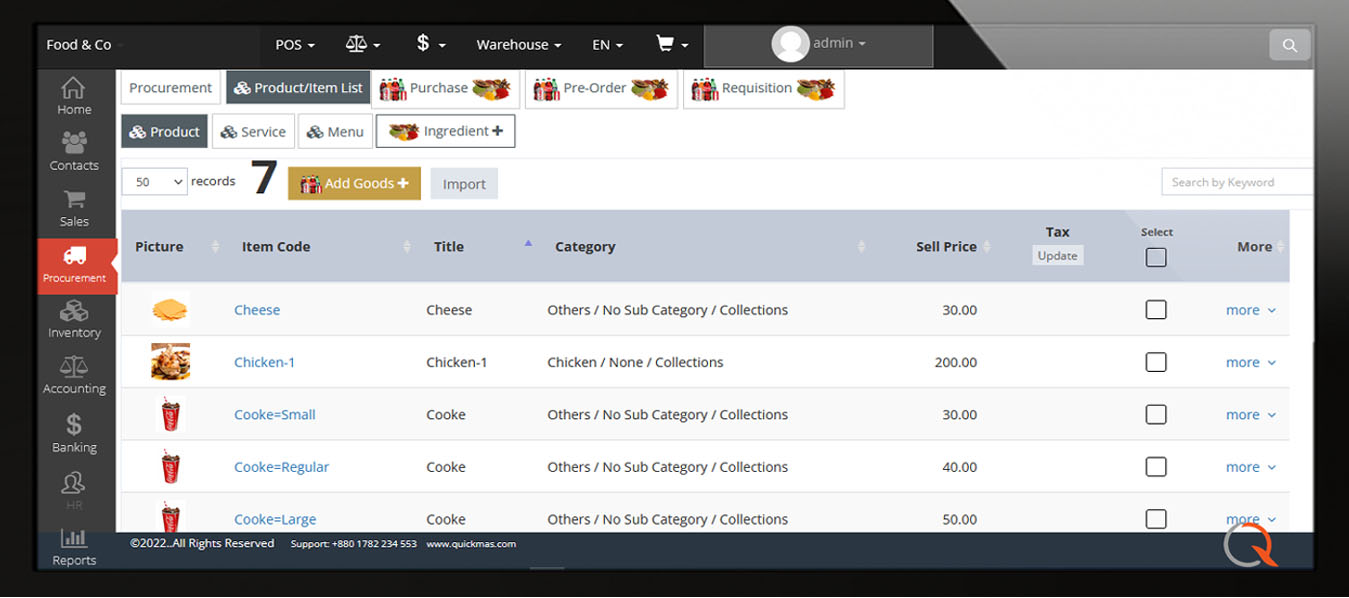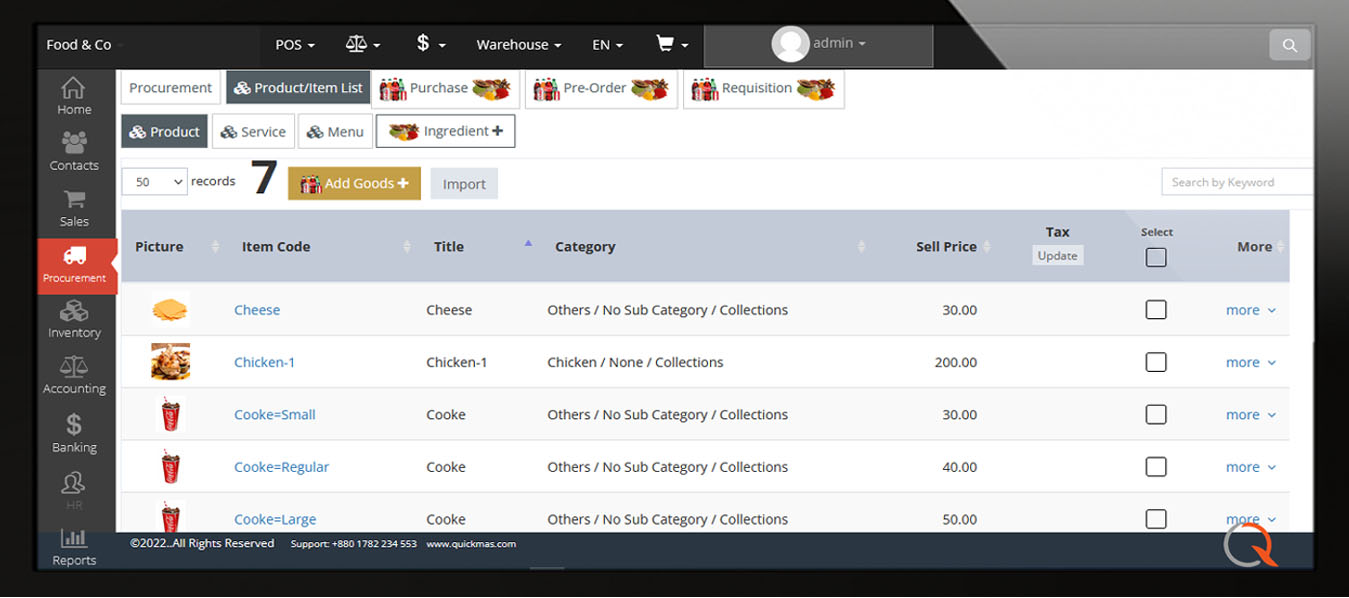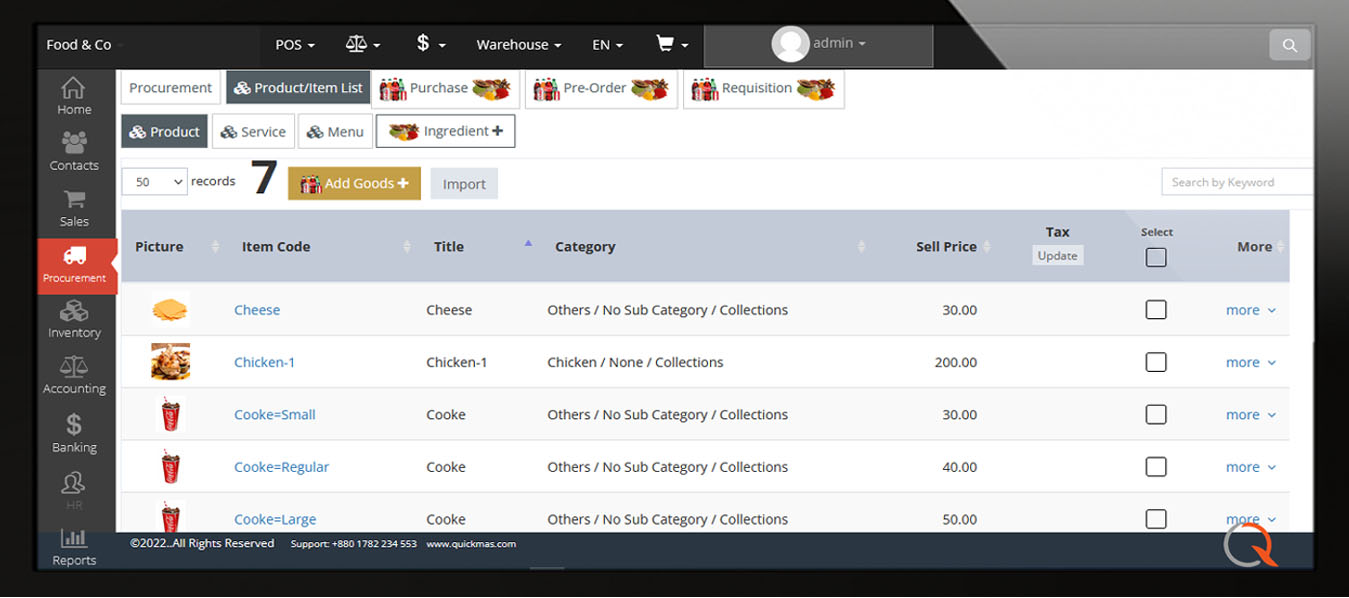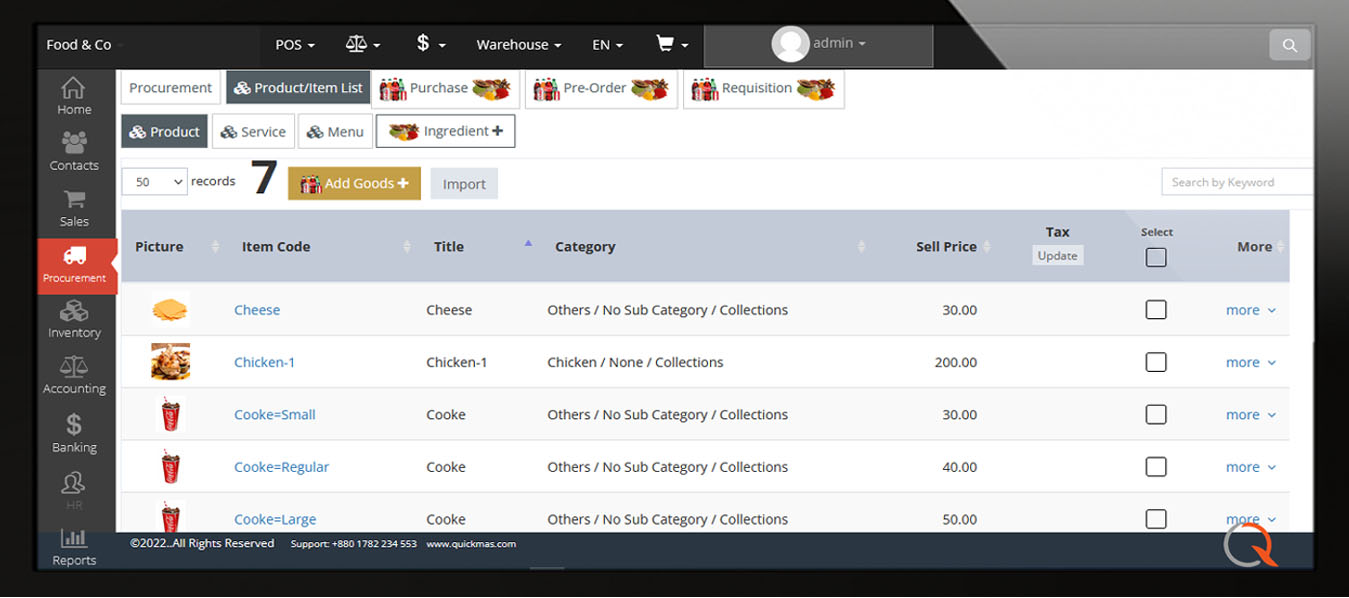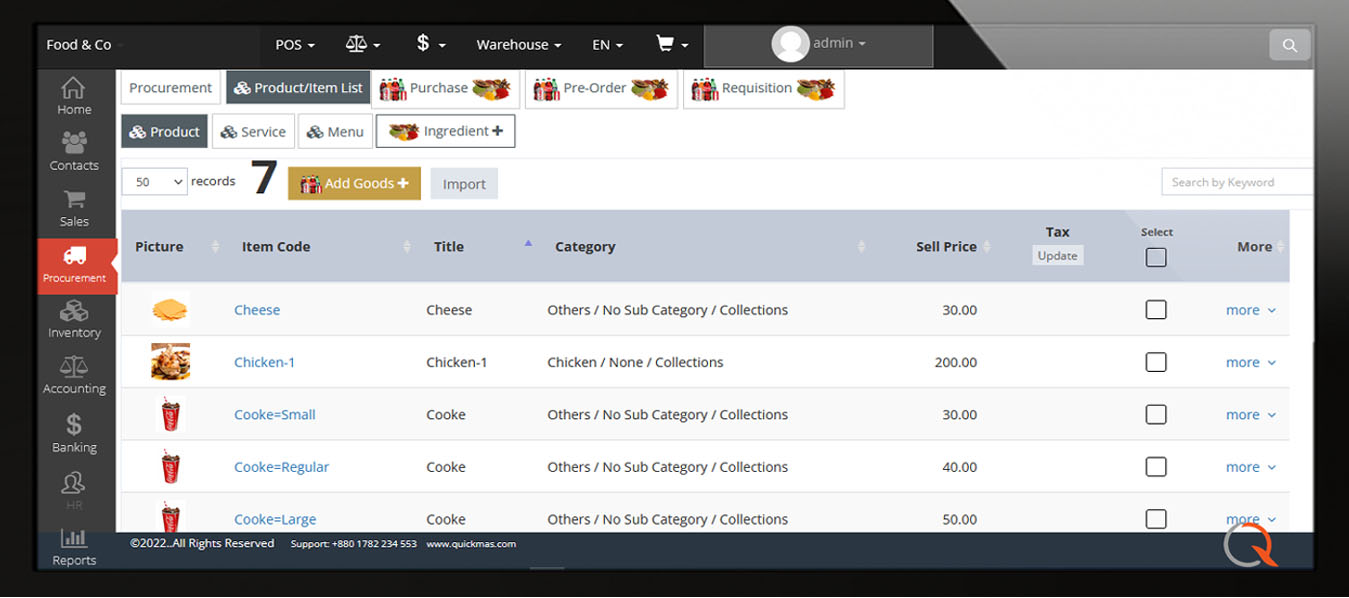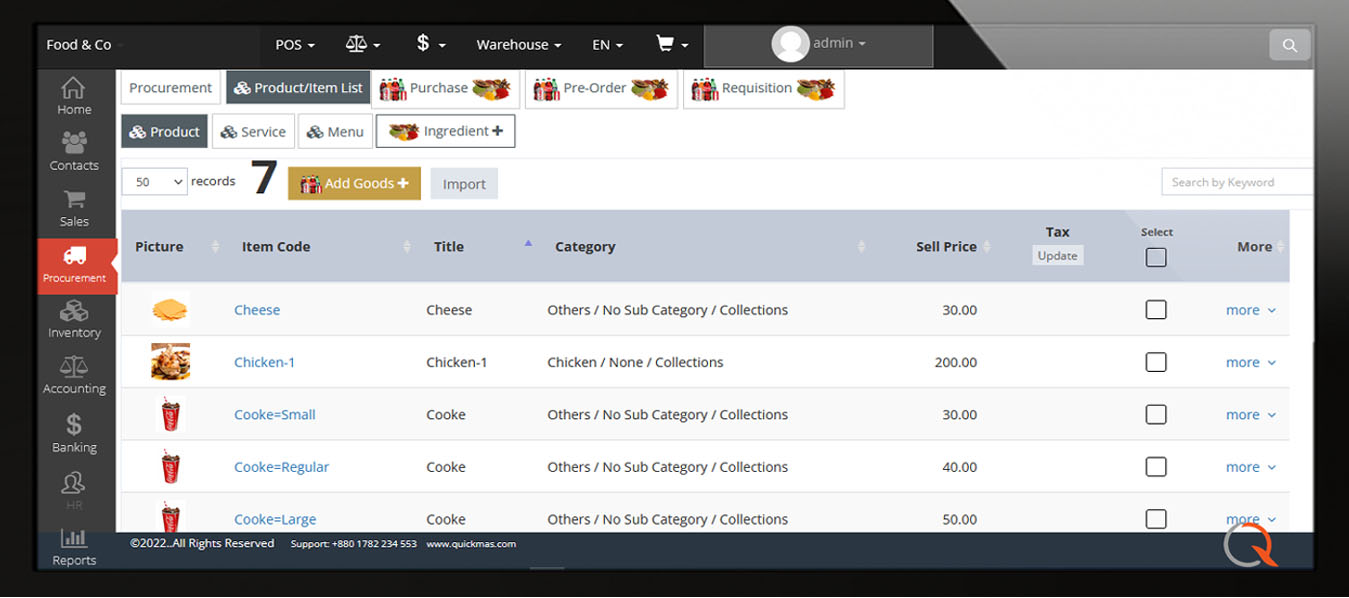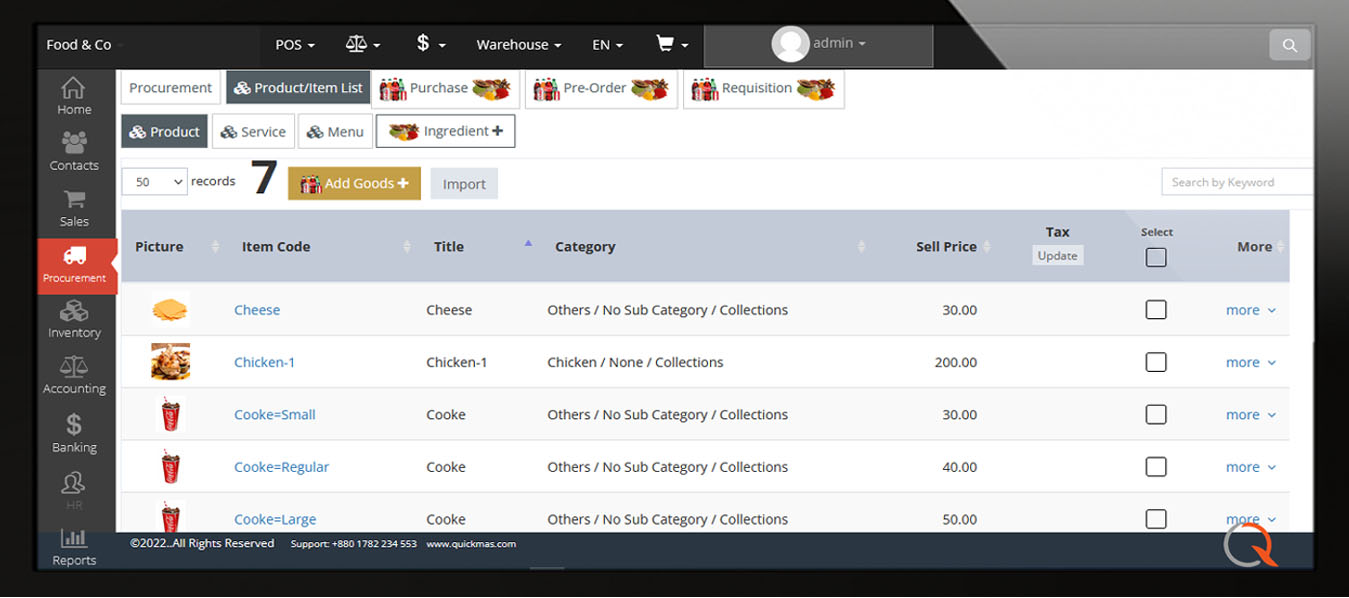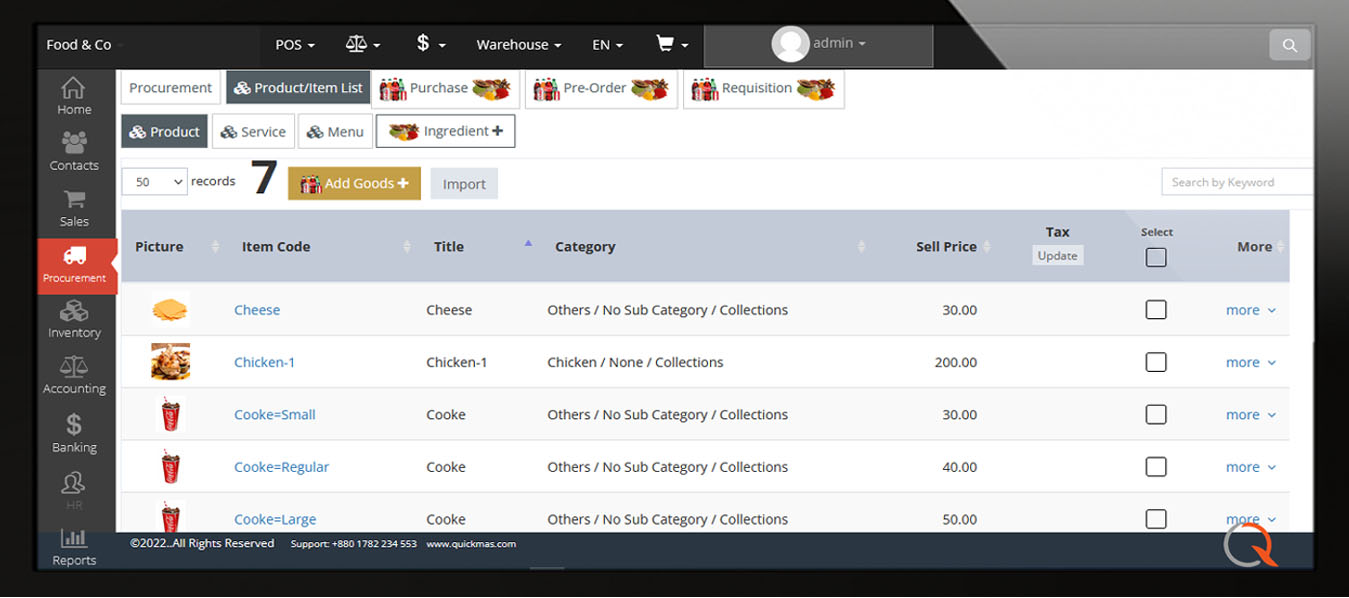Read the Cheflip overview then watch demo >>
Watch Demo
1. Product and Ingredient Listing
- Create product and ingredient with images, descriptions etc.
- Add nutritional value for each unit of measure so that every item, menu or plater shows sum of fat calories for demands of health-conscious customers.
- Set minimum stock for products. So that you can list of products that reach to the minimum stock.
- Create fixed asset / equipment list for asset maintenance.
2. Product and Menu Costing
- Product: Create recipe card for each product which you want to go for bulk production or take order by instant cooking.
- Menu: Create menu with combination of raw ingredients and products for instant cooking of schedule production.
- Instant Menu: Temporarily create instant menu with analyze cost for customer requirement.
- Recipe card of product and menu shows each quantity of raw-ingredient's cost with nutritional informations.
- Cost an entire function or catering job in minutes. Generate accurate catering bids.
3. Purchasing, Inventory and Supply Chain
- Manage your inventory and menu planning with an integrated suite of Cheflip restaurant supply chain management solutions.
- Upload or scan negotiation note & contract copy for future reference.
- Purchase Order from inventory alert/requisitions based on lowest price/lowest bid.
- Track purchasing in detail and summary with uploaded supporting documents.
- Instant flag on price increases and decreases.
- Compare vendor bids and actual purchases between vendors.
- Quickly determine the total value of goods held in inventory, and compare this information to purchases and sales.
- Stock transfer management.
- Get product movement history in a click.
4. POS
- Take order from POS system and managed token and table booking.
- Improve overall smooth coordination between kitchen staff and front staff with KOT (Kitchen Order token) & KDS (Kitchen Display System); which ultimately results in time saving in cooking and batter service for customers. Monitor order to close token everything on your dashboard.
- Order process with dine in, takeaway services.
- Order will proceed only for the available products or available ingredients of recipes/menu.
- SMS alert for specific steps from the order processing.
5. QR scan orders as Kiosk Mode
- With our Kiosk Mode, customer/waiter can use the CodeREADr app and Scan the QRCode on a mobile and make order with table number.
- Orders from Kiosk item qty will be lock for a certain time
- QRCode integrated with kitchen inventory
- Front staff see the orders immedeately on POS screen and take action accordingly.
- Order process with dine in, takeaway services.
- SMS alert for specific steps from the order processing.
- QR scan system is more convenient from kiosk.
6. Website and Mobile App
- Subscribe the Cheflip eCommerce service and choose a template/theme from our design store and see your eCommerce website and personalize mobile app ready to take orders from your customers.
- Customer will visit website or install app and make order.
- Front staff see the online orders immedeately on eCommerce screen and take action accordingly.
- Order process with dine in, takeaway services and home delivery by inhouse/third party delivery system.
- SMS alert for specific steps from the order processing.
7. Sale Analyzing and CRM
Tracking sales figure and incorporating this information with the known value of each inventory item provides a more complete picture of your operation's profit and loss. With sales information integrated into Cheflip, comprehensive reports become available, inventory is automatically subtracted, and discrepancies can be identified to alert you to larger inefficiencies or areas of loss. Cheflip's Sales Analysis functionality includes the ability to:
- Track sales by day or period.
- Rank sales by contribution to profit or number sold.
- Rank items by contribution to profit or number sold for a period.
8. Production in Factory and Central Kitchen
- List the products that you want to go for bulk in-kitchen production.
- Create a job card for disire quantity of product/menu by few click.
- Job card shows the each item/plate cost and sale price with nutritional information as per recipe card.
- Authorize person should approve the job card after verifying cost and price.
- Job card also shows the reruired of raw-ingredient status.
- Execute the job card as per raw-ingredient availibilty.
- If waste in production enter the waste quantity with reason.
- Raw inventory automatically depleted through completed production sheets.
- Production items/menus from completed job cards are added to finished goods.
9. HR & Payroll
- Employee database
- Attendance, leave and holiday management
- Employee resignation and termination management
- Overtime and shift management
- Salary generate and statement with pay slip
- Fixed and variable salary generate, analyze and approval
- Employee performance and development history
Previous
Next
To Top